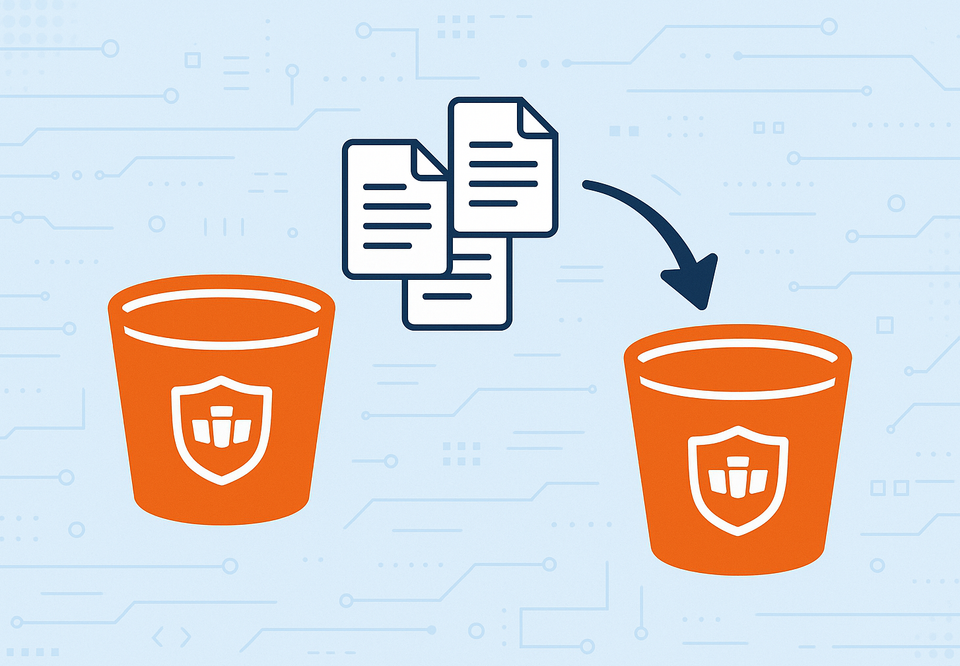Around a year ago, I decided to replace my gaming PC with a mini-rack here in my home office (probably because I grew out of my gamer era or something). Shortly thereafter I have the rack in its almost-final state. Other than the rack itself and the PCs (and their rack mounts), most of the hardware are from my main server rack upstairs.
"My first mini-rack" hardware list
- Mikrotik SolidRack 10 (19-inch 10U 2-post desktop rack)
- Mikrotik CRS317-1G-16S+
- 6x 10G SFP+ to RJ45 transceivers (assorted brands)
- 2x Hisense LTF1303-BH+1 transceivers
- 10Gtek SFP+ 10G passive DAC
- Mikrotik CSS610-8P-2S+IN
- 4x HP Elite Mini 600 G9 (i5-12500T, 96GB RAM, 10G FlexIO NIC)
- Rack mount kits from Racknex (link)
- Apple Mac Studio (M2 Max)
- 2x Cable management panels
- PDU (8x NEMA 5-15P sockets)

First mini-rack issues
However, as I was using this new build, I came across several problems, and none of them related to its performance... it was actually pretty great! 10G wire speed everywhere, and instant access to the PCs since I'm literally next to them.
So what's the problem?
First: Heat. Between the hot air coming off the switches, SFP+ to RJ45 transceivers, and the mini PCs, it was enough to increase the ambient room temperature a couple degrees. And with the Philippine heat wave of 2024 making our air conditioners work overtime, it was pretty rough.
Second was power consumption. And yes, I was already aware how much all of my home office stuff will consume before building the setup. What I didn't expect was how it would affect my UPS runtime during prolonged power outages, which happened at least once during its lifetime.
Next was size. It was certainly "mini" relative to my main homelab upstairs, but it was only a little bit smaller than my gaming PC (which was housed in a Lian Li O11 Dynamic XL, a behemoth to say the least). It was still occupying a third of my secondary desk, which turned into a massive issue when I got my new work laptop and monitors.
The catalyst
And lastly? These three: Jeff Geerling, Raid Owl, and Techno Tim. I follow these fellow homelabbers for inspiration, and they all posted videos about their mini-rack builds using the DeskPi RackMate T1, a 10-inch 8U rack primarily used for stacking Raspberry Pis. But these guys used it for different purposes that strangely piqued my interest. I mean, look at them:
After watching these three videos (a little bit too much, I might add) I finally decided that this mini-rack was so cute, bit the bullet and bought the rack and a couple of accessories to go along with it.
The (personal) challenge
I had only two requirements:
- Fix the issues mentioned above, and;
- Have only one power input, like a small-form-factor PC.
Specifically with the second requirement, I saw that the mini-rack builds I saw had a bunch of cables and power bricks coming out the back, and with my home office setup already approaching ridiculous status (i.e. main setup has 3 high-res, high-refresh-rate monitors, multiple computers, audio equipment, etc.), I had to regain control of the cable mess.
Solution was of course PDUs. But where can I get 10-inch PDUs?
AliExpress. (Or in my case, Lazada or Shopee.) There happened to be only one seller who's selling custom-ish PDUs, and fortunately this seller also included exact measurements of these different configs. So I got the ones that fit the rack (or more specifically, the rack shelves, which you'll know why in a bit), and waited.
Another issue was the switch. I had full-width switches, and for most people those were already overkill. But then Techno Tim had problems because the first switch he bought didn't fit, and that was the exact one that I almost bought too. Fortunately, I found one that was even smaller. I also found a managed 2.5G PoE switch that was just as small.
The main, yet unrelated, expense
What about the mini PCs? Well, I moved them to the main server rack. At first, I wanted to put the fourth one (yurakucho) that already housed my VMs into the mini-rack, but then I saw the Minisforum MS-01. It's ServeTheHome's fault this time though:
I mean, look at it – 2x 10G SFP+ ports, 2x 2.5G RJ45 ports... and a low-profile single-slot PCI-E slot? I can already feel my mouth watering while saying those.
So I got the barebones one, moved the RAM and SSDs from yurakucho to this, added another SSD for booting Proxmox, and created an OPNsense VM.
And yup, this machine has a name too: yokohama.
Jigsaw-puzzle solving
Once I had all the hardware (some of them moved from the main server rack btw, like the two Pis), all I have to do is to put them all in the rack. They should all fit... right?
That turned out to be a two-day ordeal that involved a lot of moving stuff around. Here's a couple of notes that could be helpful for anyone trying to do a similar setup:
- The depth of the DeskPi rack shelves are almost exactly the depth of the rack itself, so if you're planning to put PDUs at the back of the same shelf, make sure the width of the PDU is less than 215mm.
- I had quite a dilemma with one of the PDUs I bought. You could avoid buying that PDU but you might not have a lot of other options...
- It had a C14 power input socket on the side, but the plastic housing of that socket protrudes slightly and might not fit if you decide to put them inside the rack shelf. You can shave a bit of it using a knife.
- Since the PDU's power input is on the side, you will require a *-angle C13 cable or adapter to fit inside the rack.
- Also, one of the rack ears is a bit too large to account for the side input socket, so it will not fit at the top of the rack or adjacent to other PDUs or panels. You could probably use a grinder to shave off a couple millimeters, but I decided not to do that in my case.
- The right-angle cable I bought that goes from the secondary PDU to the primary one was short (40cm), so I had to make sure both are in close proximity.
- Leave some gaps between the PDUs for a bit of cable management.
- Get some pretty slim LAN cables so you don't take too long trying to fish them out once the shelves and other hardware are already mounted.
- Keep the back of the MS-01 free from obstacles so you can remove the inner chassis while the outer shell is attached to the shelf. Gives a lot of server rails vibes.
- Use a lot of VHB/friction tape and velcro/zip ties. 😆
Final result (and final words)
After those two stressful – yet fun – days, it was done. There was a last-minute change a couple of days after where I replaced the two SFP+ to RJ45 transceivers with a short DAC between the two switches.



The fully-assembled new mini-rack.
What do I think about it? I think it looks really awesome. I like that it's very compact and that I can move it around with those handles up top. I like that it's basically its own mini-homelab with its own isolated networking and services. And you could lug it around elsewhere, plug in power and fiber and it'll still work. I still have my VMs in close proximity. It's relatively quieter, and exhausts less heat.
And lastly, my desk has more space now. I'd say that's a win.

New mini-rack hardware list
- Rack: DeskPi RackMate T1 (10-inch 8U desktop rack)
- 4x additional DeskPi rack shelves
- DeskPi network patch panel
- 2x USB 3.0 keystone jacks
- 2x LC/UPC-LC/UPC keystone jacks
- 2x Radxa Rock Pi 4A+ (with 256GB NVME SSD, NVME and PoE HATs)
- OAMLink OAM-6000-6XHPML-X2 managed switch
- JT-COM JT-FG6700-8TFM managed switch
- 3x 10G SFP+ passive DACs (assorted brands)
- 2x 10G SFP+ to RJ45 transceivers (assorted brands)
- 2x Hisense LTF1303-BH+1 transceivers
- Minisforum MS-01 (i5-12600H, 96GB RAM)
- Apple SuperDrive (just because lol)
- Apple Mac Studio (M2 Max)
- Custom-ish PDUs from AliExpress/Lazada/Shopee
- PDU with 4 universal sockets, C14 power input (side), LED
- PDU with 2 universal sockets, C14 power input (front), switch, surge protection